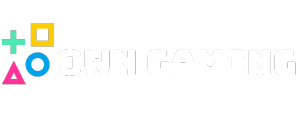In the world of gaming, streaming, and tech setup, cable management is often overlooked but plays a crucial role in ensuring a clean, safe, and efficient workspace. One of the most effective tools for managing multiple cables is the cable snake — a versatile and practical solution that simplifies complex wiring systems. Whether you’re a gamer, streamer, or IT professional, mastering the use of a cable snake can greatly enhance your setup.
What is a Cable Snake?
A cable snake is a flexible, elongated conduit designed to organize and protect multiple cables running parallel to each other. It typically consists of a durable exterior made from materials like nylon or plastic, with internal compartments or channels to keep cables separated and secure.
Benefits of Using a Cable Snake
- Improved Organization: Keeps all your cables neatly arranged, reducing clutter.
- Enhanced Safety: Prevents tripping hazards and accidental unplugging.
- Protection: Shields cables from physical damage, dust, and interference.
- Ease of Maintenance: Simplifies adding, removing, or replacing cables.
- Aesthetic Appeal: Results in a clean, professional-looking setup.
Techniques for Mastering Cable Snake Usage
1. Planning Your Cable Layout
Before installing a cable snake, plan your cable routes carefully.Identify the sources and destinations of all cables to reduce crossing and tangling.Sketching a layout can help visualize the best path.
2. Selecting the Right Size and Material
Select a cable management sleeve that accommodates the number and thickness of your cables.Overly tight conduits can damage cables, while too loose ones may not provide adequate protection. Consider durable materials like nylon for flexibility and longevity.
3. Preparing Your Cables
Label your cables for easy identification during maintenance. Use cable ties or Velcro straps to bundle related cables before inserting them into the snake.
4. Inserting Cables
Gently insert the labeled cables into the cable snake, ensuring they are evenly distributed to prevent bulging. Avoid overstuffing, which can make removal or adjustments difficult.
5. Securing the Cable Snake
Secure the cable management sleeve to your workspace with mounting brackets or cable clips.Secure points should be positioned to avoid tension or strain on the cables.
6. Regular Maintenance
Regularly inspect the condition of the cable management sleeve and cables to ensure their integrity.Remove dust, inspect for wear, and reorganize cables as needed to accommodate new devices.
Tips for Optimal Cable Management
- Use color-coded cables to quickly identify connections.
- Implement cable ties or Velcro straps within the snake for added organization.
-
Refrain from running cables across walkways or areas subject to movement.
-
Ensure power cables are kept apart from data cables to help reduce interference.
- Use shorter cables where possible to minimize excess length.
Why Choose Owngaming.co.uk for Your Cable Management Needs?
At Owngaming.co.uk, we specialize in gaming and tech accessories designed to elevate your setup. From high-quality cable management solutions like cable snakes to customizable setups, we have everything you need to create a sleek, functional workspace. Visit us today to explore our range of products and tips for mastering your cable management.
In Conclusion
Mastering the use of a cable snake is an investment in your workspace’s safety, aesthetics, and efficiency. With proper planning, selection, and maintenance, you’ll enjoy a clutter-free environment that enhances your gaming or professional experience. For top-tier cable management solutions and expert advice, trust Owngaming.co.uk.