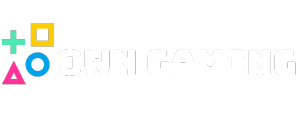In the modern digital world, our lives are becoming more deeply connected to data—ranging from essential work files and cherished personal memories to financial details and entertainment content.Losing this data due to hardware failure, theft, cyberattacks, or accidental deletion can be devastating. That’s why having a reliable online backup solution is essential for protecting your valuable information.
In this comprehensive guide, we’ll explore everything you need to know about online backup solutions, their benefits, types, best practices, and how to choose the right service for your needs. And for gamers and tech enthusiasts, visit owngaming.co.uk for the latest in gaming tech and solutions.
Why Is Online Backup Important?
1. Data Security and Safety
Online backups store copies of your data on remote servers, protecting it from local hardware failures, theft, or disasters like fires or floods.
2. Accessibility
With online backups, you can access your files from anywhere with an internet connection, making remote work and remote gaming easier.
3. Automated Backup
Most online backup solutions offer automatic backups, ensuring your data is consistently protected without manual intervention.
4. Disaster Recovery
In case of data loss, online backups allow quick restoration, minimizing downtime and preventing significant data loss.
Types of Online Backup Solutions
1. Cloud Storage Services
Popular platforms like Google Drive, Dropbox, OneDrive, and iCloud offer cloud storage with synchronization and sharing features. While they’re great for everyday file storage, they may not be designed for comprehensive backups.
2. Dedicated Backup Services
Specialized solutions like Backblaze, Carbonite, Acronis, and IDrive provide automated, full-system backup options, often supporting incremental backups and version history.
3. Hybrid Backup Solutions
Combining local backups (external drives) with cloud backups offers an extra layer of security, ensuring quick restores locally and off-site protection.
How to Choose the Best Online Backup Solution
1. Storage Capacity
Determine the amount of data you need to back up.
. Some services offer unlimited plans, while others have tiered storage options.
2. Security and Encryption
Ensure the provider uses strong encryption (AES-256 or higher) and offers options like two-factor authentication.
3. Backup Speed and Performance
Opt for solutions that offer fast data transfer speeds, especially when handling large files or if you have a slow internet connection.
4. Ease of Use
An intuitive interface and simple setup can help save time and reduce frustration.
5. Cost
Compare subscription fees, considering whether features like automatic backups, file versioning, and customer support are included.
6. Compatibility
Verify that the service supports your operating system (Windows, macOS, Linux, mobile devices).
Best Practices for Online Backup
- Regularly Schedule Backups: Automate backups to ensure your data is consistently protected.
- Test Restores: Periodically test restoring files to confirm your backups are working correctly.
- Encrypt Sensitive Data: Use encryption for highly sensitive information.
- Use Strong Passwords: Protect your backup accounts with robust, unique passwords.
- Maintain Local Backups: Keep a local copy for quick access and recovery.
Conclusion
Online backup solutions are vital for safeguarding your digital life. They provide peace of mind, quick recovery options, and flexibility that traditional backups cannot match. Whether you’re a casual user, a professional, or a gamer, choosing the right online backup service tailored to your needs is crucial.
For the latest in gaming gear, tech advice, and solutions, visit owngaming.co.uk.Secure your data now to ensure seamless digital experiences tomorrow!