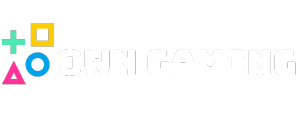Are you a music producer, vocalist, or sound designer looking to add a unique, expressive vocal element to your projects? The TalkBox VST (Virtual Studio Technology) plugin is your gateway to creating iconic, dynamic vocal sounds without the need for traditional hardware. In this comprehensive guide, we’ll explore what TalkBox VST is, how it works, its top features, and how you can leverage it to elevate your music production. Plus, learn how to get started today at owngaming.co.uk.
What is TalkBox VST?
A TalkBox VST is a software plugin that emulates the classic TalkBox effect—originally created using hardware devices—allowing producers to generate expressive, robotic vocal sounds directly within their digital audio workstation (DAW). Unlike traditional hardware TalkBoxes, VST plugins are more accessible, versatile, and easier to integrate into your production workflow.
Why Use TalkBox VST?
- Creative Flexibility: Shape your vocals with various parameters for unique effects.
- Ease of Use: Simple controls make it easy for beginners and professionals alike.
- Integration: Seamlessly work within your favorite DAW.
- Cost-Effective: No need for bulky hardware equipment.
Top Features of TalkBox VST Plugins
- Realistic TalkBox Sound: Accurate emulation of classic TalkBox tones.
- Customizable Presets: Wide range of presets to jump-start your creativity.
- MIDI Control: Play and automate sounds via MIDI for dynamic performances.
- Formant Shifting: Alter the vocal tone to fit your track’s vibe.
-
Dynamic Modulation: Incorporate LFOs, envelopes, and automation to add movement and expressiveness.
- Built-in Effects: Add reverb, delay, and other effects directly within the plugin.
How to Use TalkBox VST in Your Music Production
- Choose Your Plugin: Popular TalkBox VST options include Voxengo’s Crank or iZotope VocalSynth. For a comprehensive experience, explore trusted plugins available at owngaming.co.uk.
- Install and Load: Install the plugin and insert it on your vocal or instrument track within your DAW.
- Configure Settings: Select a preset or craft your own sound by adjusting parameters like formant, pitch, and modulation.
-
Perform and Capture: Utilize a MIDI keyboard or automation to manipulate the TalkBox effect live.
- Mix and Process: Add effects and processing to blend the TalkBox sound seamlessly into your mix.
Tips for Unlocking Your Vocal Creativity
- Experiment with Automation: Automate parameters like formant and pitch to create evolving sounds.
- Combine with Other Effects: Layer the TalkBox with reverbs, delays, or distortion for unique textures.
- Use MIDI Controllers: Map parameters to MIDI for expressive live performances.
- Layer with Vocal Samples: Blend TalkBox effects with actual vocal recordings for rich textures.
Best TalkBox VST Plugins on the Market
- iZotope VocalSynth 2: Offers multiple vocal effects, including TalkBox.
- Voxengo Crank: Known for its warm, vintage TalkBox sounds.
- GVst Talkbox: Free plugin perfect for beginners.
- Autotune Access with TalkBox Presets: Combine pitch correction with TalkBox effects.
For more options and to find the best fit for your production style, visit owngaming.co.uk.
Final Thoughts
The TalkBox VST is a powerful tool that democratizes the iconic sound once reserved for hardware enthusiasts. Whether you’re producing hip-hop, pop, rock, or experimental music, incorporating TalkBox effects can add a distinctive character to your tracks. Don’t hesitate to experiment, automate, and combine effects to unlock new levels of vocal creativity.
Prepared to elevate your music to new heights.Explore top TalkBox VST plugins and more at owngaming.co.uk and start creating unforgettable sounds today!